Audible.com authorization in iTunes 8.x
I recently moved my user (including my iTunes library) to a new MacBook Pro and now I get this error when synchronizing my iPod:
“Some of the Audible files in the iTunes library were not copied to the iPod <my iPod> because you are not authorized to play them on this computer.”
It’s a modal window that looks like this:
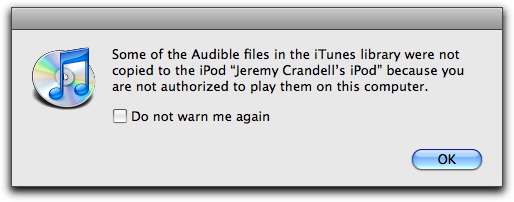
There’s a lot of chatter out there as to what this might be. Here’s what I found:
1. This authorization is separate from the iTunes per computer authorization.
2. This authorization has no specific place to enter your authentication information except by clicking on the file that has failed. For whatever reason.
3. In iTunes, go to your Library and choose Audiobooks.
4. In my case, half the audiobooks there seem to work fine, the other half not so much. Oddly, these have all been purchased from Audible.com using the same account. I think some may have been downloaded via iTunes and some directly from www.audible.com. But I don’t really remember.
5. Since the error doesn’t tell me which books aren’t working (aren’t able to be synchronized) with my iPod, I looked in the iPod’s Audiobooks section and compared the books there vs the items in iTunes.
6. Clicking on one of the missing books prompted a new modal window that was simply an authentication dialog.
7. I entered my Audible username and password and now it’s all working fine.

1 COMMENT
Thank you! Worked like a charm : )