 Tweets
Tweets
mussels, mmm… (at Mua)
mussels, mmm… (at Mua)
 Tweets
Tweets
 Computers
Computers
Neat feature!
If you have a MobileMe account (http://www.me.com/) and turn on the feature in your iPhone’s MobileMe account preference, you can locate your phone in two ways:
1. Geophysically. The onboard GPS reports back where on the planet the phone is and displays a Google map of its proximity.
2. Sound. You can send a message to the phone from the MobileMe website that causes the phone to vibrate and play the Sonar pinging sound (a little too quiet if you ask me).
Here’s what the MobileMe interface looks like:
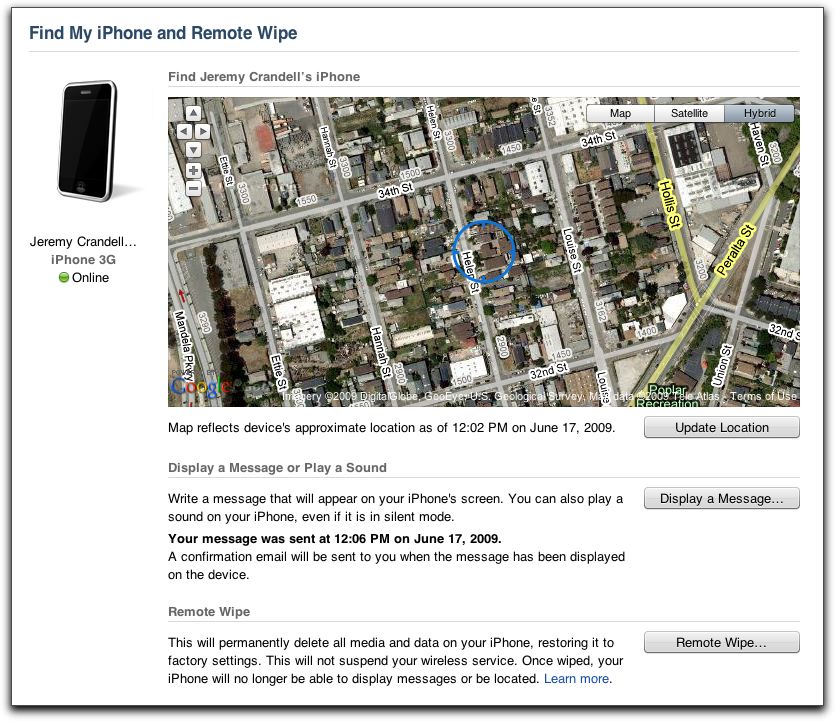
You can also send a signal to remotely wipe all the info on your iPhone.
 Tweets
Tweets
@jeremycrandell To continue the update I quite iTunes and that seemed to kick it back in gear. I’m 3.0’d!
 Computers
Computers
The iPhone OS 3.0 update took
Before I began the update my 16GB iPhone had 3.82GB available space.
iTunes backed up my current iPhone (which I had already done manually so it was pretty quick).
iTunes contacted the iPhone activation server to be sure I had the real deal.
The activation server seemed stalled for almost 45 minutes. I gave up and told iTunes to quit via the Dock and that seemed to goose the thing into action. The “Contacting activation server…” modal window went away immediately, the phone rebooted and a new modal window “Waiting for iPhone” took its place.
Soon that was replaced with an “Updating iPhone software…” modal window with progress bar. The actual software update and verification took about six minutes from beginning until the phone rebooted.
 Tweets
Tweets
Attempting the iPhone 3.0 update, stuck on “Contacting the iPhone activation server…” for the past 35 minutes.
 Computers
Computers
Just downloaded the new 3.0 OS for the iPhone. For future reference, the file is kept here:
~/Library/iTunes/iPhone Software Updates/Phone1,2_3.0_7A341_Restore.ipsw
On to the update!